因為Python需要透過SSH遠端連線到網路設備,
需要先安裝netmiko或paramiko模組.
我在這邊選擇安裝netmiko,
並分享一下在Windows安裝過程:
1. Go to PyPI website https://pypi.org/
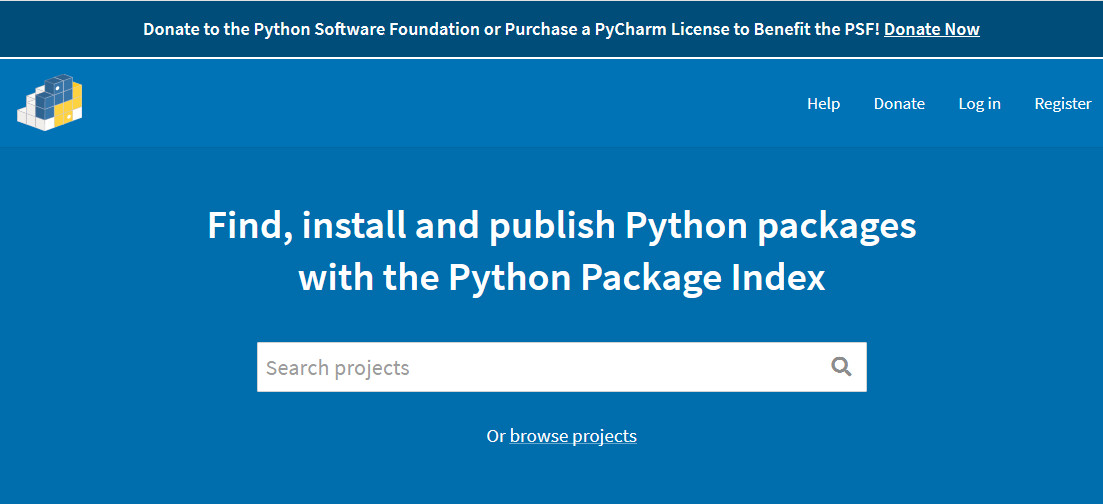
2. Search the key word netmiko
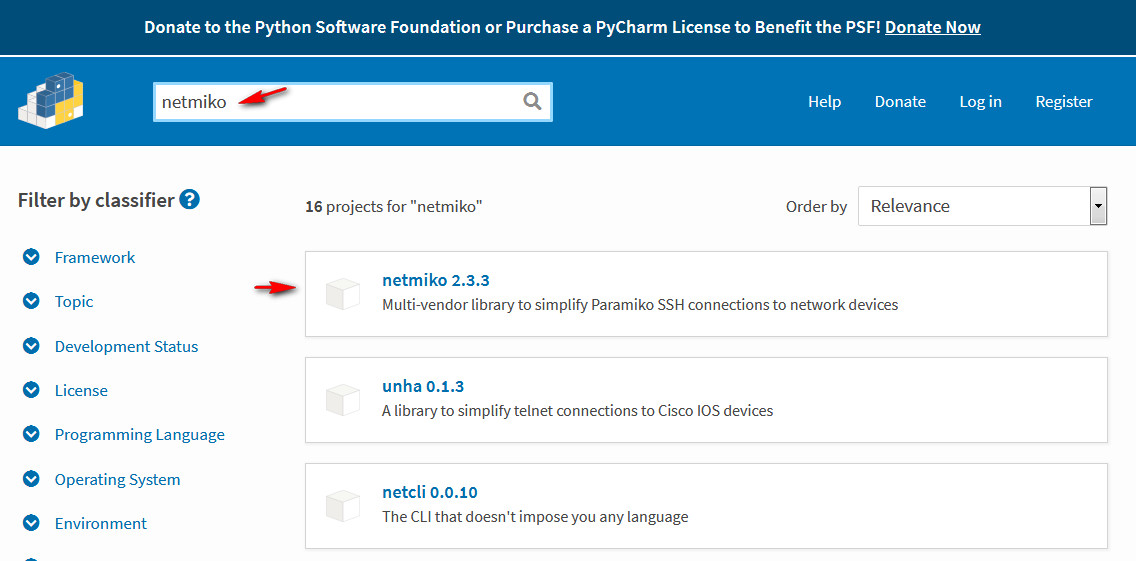
3. Download the file to you local computer.
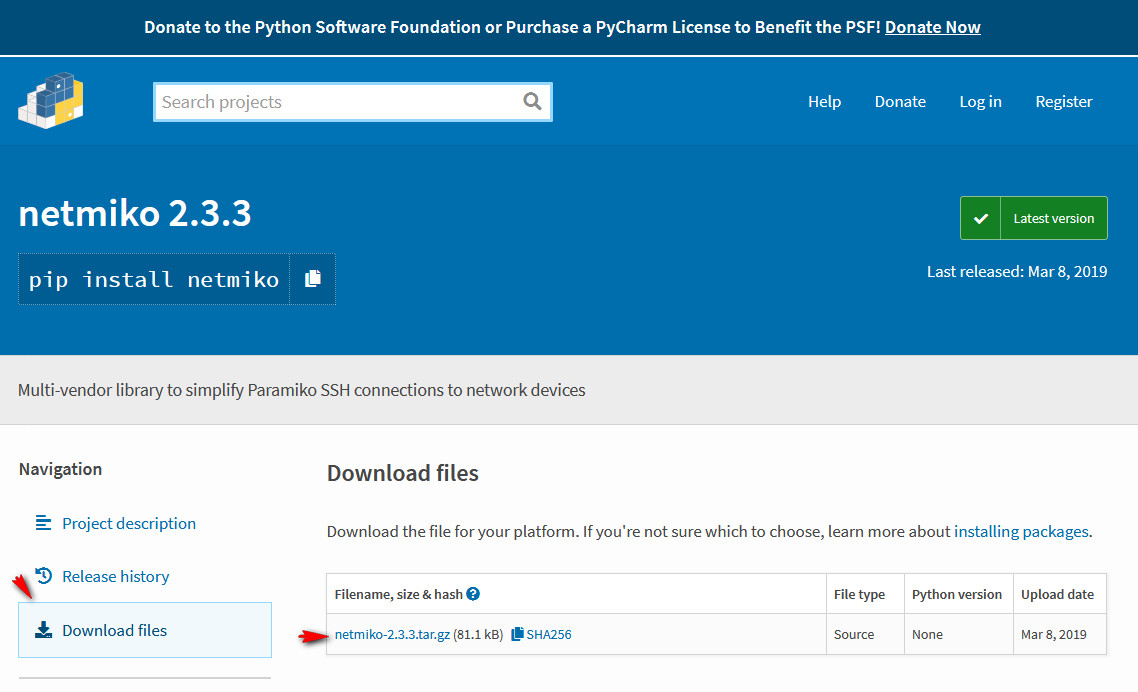
4. Unzip the netmiko-2.3.3.tar.gz file.
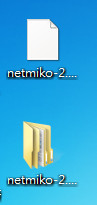
5. Unzip the ~\netmiko-2.3.3.tar\dist\netmiko-2.3.3.tar file again.
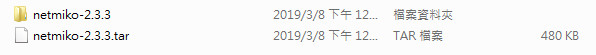
6. Open cmd and use command "cd" go the this folder ~\netmiko-2.3.3.tar\dist\netmiko-2.3.3
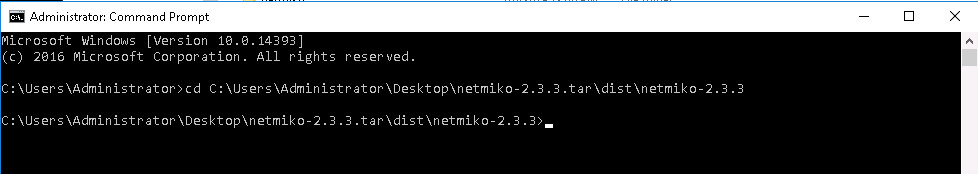
7. Typing command "python setup.py install"
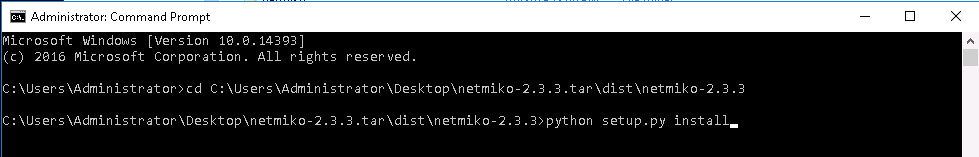
8. It will auto install.
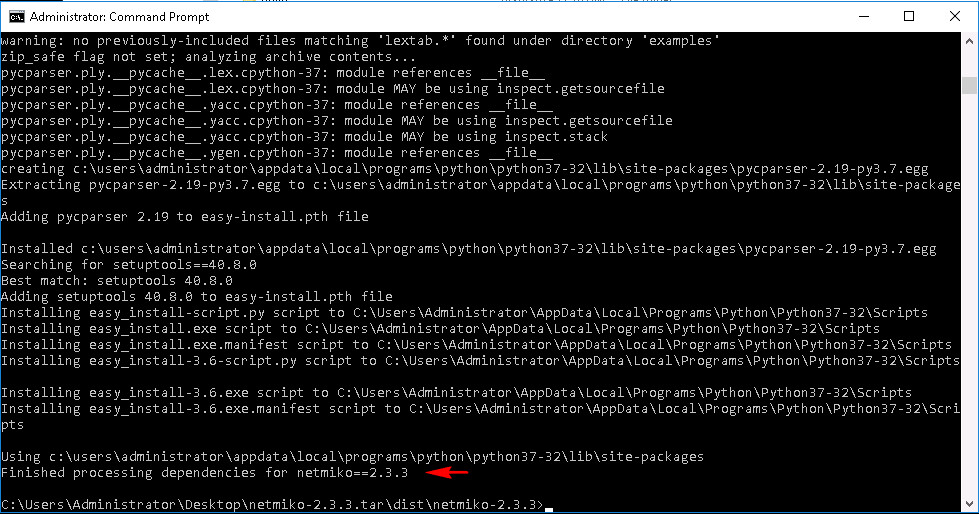
9. Verify. run python and typing "import netmiko" and no error message.
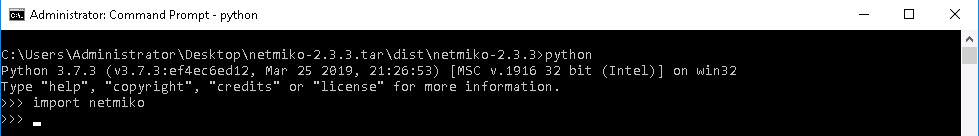
10. Some module will not install success because it need to install other dependent modules first.
It will show the name of dependent module in the message, so you can install these dependent modules first and then install the main module.
Reference:
1. PyPi websit
https://pypi.org/
2. netmiko
https://pynet.twb-tech.com/blog/automation/netmiko.html
3. github/netmiko
https://github.com/ktbyers/netmiko
最初發表 / 最後更新: 2018.10.08 / 2019.06.26




Buenas noches Peter, muchas gracias por compartir sus códigos y formas de instalación de esta librería, me ha servido mucho su publicación. Saludos desde Colombia.
回覆刪除