AWS > Networking & Content Delivery > AWS Transit Gateway:
AWS Transit Gateway:
A Transit Gateway is a network transit hub that you can use to interconnectyour VPC and on-premise network.
Why need Transit Gateway:
Because the AWS VPC Peering has some limitations:
1. VPC Peering is non transitive. (VPC B cannot talk to VPC C)
2. If you need to allow 4 VPCs to talk to each other.
2A. That is need n(n-1)/2 VPC peerings. (6 VPC peerings)
Key Features of AWS Transit Gateway:
1. It is a regional resource.
2. VPCs are allowed to communicate with one another, and with On-premise CIDR blocks by default.
3. It ccan be changed by creating multiple route tales, associate different VPCs with different routing tables to limit/control who talks to whom
4. A Transit Gateway can bt associated acorss accounts.
AWS Transit Gateway Concepts:
1. Attachment:
1A. A VPC, and AWS Direct Connect gateway, or a VPN Connection can be attached to a transit gateway.
2. Transit gateway route table
2A. A transit gateway has a default route table and can optionally have additional route tables.
2B. A route table includes dynamic and static routes that decide the next hop based on the destination IP address of the packet.
2C. The target of these routes could be a VPC or a VPN connection.
2D. By default, the VPCs and VPN connections that are attached to a transit gateway are associated wit the default transit gateway route table.
3. Associations
3A. Each attachment is associated with exactly one route table.
3B. Each route table can be associated with zero to many attachments.
4. Route propagation
4A. A VPC or VPC connection cab dynamically propagate route to a transit gateway route table.
4B. With a VPC, you must create static route to send traffic to the transit gateway.
4C. With a VPN connect, routes are propagated from the transit gateway to your on-premise router use BGP(Border Gateway Protocol)
Reference:
1. AWS Documentation - What is a transit gateway?
https://docs.aws.amazon.com/vpc/latest/tgw/what-is-transit-gateway.html
最初發表 / 最後更新: 2020.06.07 / 2020.06.09

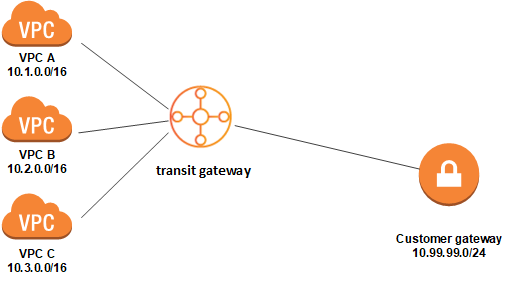




0 comments:
張貼留言