In this lab, I will study two labs, Docker DNS and joined container.
If we create container with --name, we can use container name to ping each other.
Joined container, If create a container 1 with --network=conatiner:container2.
The container 1 network configuration will same as container2
1. Docker DNS.
1a. In 4 - 03 - Adding a NIC, we had created Busybox1, let's Starting the container(Busybox1).
peter@peter-KVM:~$ docker start Busybox1 Busybox1 peter@peter-KVM:~$ peter@peter-KVM:~$ docker ps CONTAINER ID IMAGE COMMAND CREATED STATUS PORTS NAMES 715d7783bce9 busybox "sleep 3000" 19 hours ago Up 8 seconds Busybox1 peter@peter-KVM:~$ peter@peter-KVM:~$ brctl show bridge name bridge id STP enabled interfaces br-11e6e8ed82ce 8000.0242a401537a no veth0db2634 br-4e4d06e66f42 8000.02420c6f213f no docker0 8000.024219252d6f no peter@peter-KVM:~$
1b. In 4 - 03 - Adding a NIC, we had created Busybox2, let's Starting the container(Busybox2).
peter@peter-KVM:~$ docker start Busybox2 Busybox2 peter@peter-KVM:~$ peter@peter-KVM:~$ brctl show bridge name bridge id STP enabled interfaces br-11e6e8ed82ce 8000.0242a401537a no veth0db2634 vethd5e2bba br-4e4d06e66f42 8000.02420c6f213f no docker0 8000.024219252d6f no peter@peter-KVM:~$
1c. Into Busybox1 and use DNS name to ping Busybox2
peter@peter-KVM:~$ docker exec -it Busybox1 sh / # / # ping -c 3 Busybox2 PING Busybox2 (192.168.1.20): 56 data bytes 64 bytes from 192.168.1.20: seq=0 ttl=64 time=0.100 ms 64 bytes from 192.168.1.20: seq=1 ttl=64 time=0.126 ms 64 bytes from 192.168.1.20: seq=2 ttl=64 time=0.455 ms --- Busybox2 ping statistics --- 3 packets transmitted, 3 packets received, 0% packet loss round-trip min/avg/max = 0.100/0.227/0.455 ms / # / # exit peter@peter-KVM:~$
2. Joined Container.
2a. In 4 - 03 - Adding a NIC, we had created Busybox3, let's Starting the container(Busybox3).
peter@peter-KVM:~$ docker start Busybox3 Busybox3 peter@peter-KVM:~$
2b. In to Busybox3 and check its NIC info.
peter@peter-KVM:~$ docker exec -it Busybox3 sh / # ip a 1: lo:2c. Now we will create a joined container call NMS.mtu 65536 qdisc noqueue qlen 1000 link/loopback 00:00:00:00:00:00 brd 00:00:00:00:00:00 inet 127.0.0.1/8 scope host lo valid_lft forever preferred_lft forever 142: eth1@if143: mtu 1500 qdisc noqueue link/ether 02:42:c0:a8:02:1e brd ff:ff:ff:ff:ff:ff inet 192.168.2.30/24 brd 192.168.2.255 scope global eth1 valid_lft forever preferred_lft forever 144: eth0@if145: mtu 1500 qdisc noqueue link/ether 02:42:c0:a8:01:1e brd ff:ff:ff:ff:ff:ff inet 192.168.1.30/24 brd 192.168.1.255 scope global eth0 valid_lft forever preferred_lft forever / # / # exit peter@peter-KVM:~$
peter@peter-KVM:~$ docker run -itd --name NMS --network=container:Busybox3 busybox sleep 3000 b1605d42fddfcf329ac1db12b19fa0b574f156f238698d8ce64d127549cec2ed peter@peter-KVM:~$2d. Into the NMS container, you will see the NIC is same as Busybox3. NMS and Busybox3 share same network.
peter@peter-KVM:~$ docker exec -it NMS sh / # / # ip a 1: lo:mtu 65536 qdisc noqueue qlen 1000 link/loopback 00:00:00:00:00:00 brd 00:00:00:00:00:00 inet 127.0.0.1/8 scope host lo valid_lft forever preferred_lft forever 142: eth1@if143: mtu 1500 qdisc noqueue link/ether 02:42:c0:a8:02:1e brd ff:ff:ff:ff:ff:ff inet 192.168.2.30/24 brd 192.168.2.255 scope global eth1 valid_lft forever preferred_lft forever 144: eth0@if145: mtu 1500 qdisc noqueue link/ether 02:42:c0:a8:01:1e brd ff:ff:ff:ff:ff:ff inet 192.168.1.30/24 brd 192.168.1.255 scope global eth0 valid_lft forever preferred_lft forever / # / # ping -c 3 Busybox3 PING Busybox3 (192.168.1.30): 56 data bytes 64 bytes from 192.168.1.30: seq=0 ttl=64 time=0.050 ms 64 bytes from 192.168.1.30: seq=1 ttl=64 time=0.103 ms 64 bytes from 192.168.1.30: seq=2 ttl=64 time=0.089 ms --- Busybox3 ping statistics --- 3 packets transmitted, 3 packets received, 0% packet loss round-trip min/avg/max = 0.050/0.080/0.103 ms / #
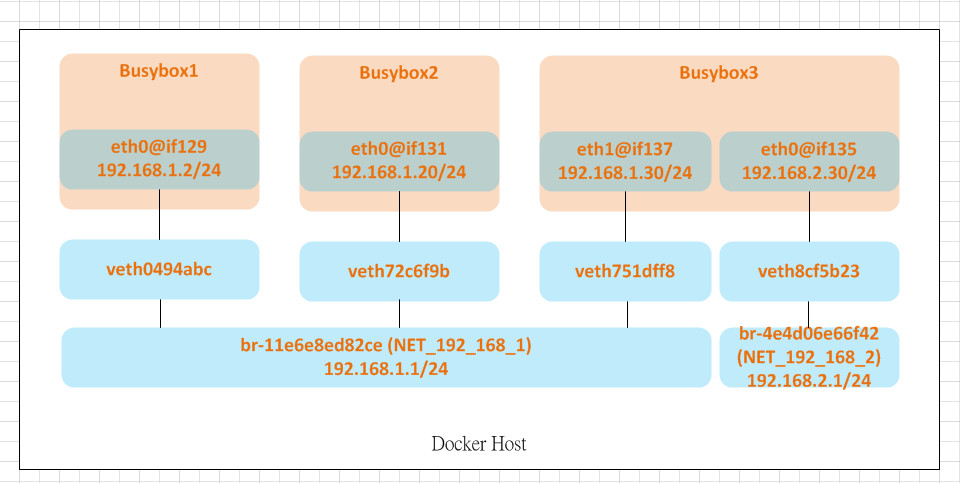
Reference:
1. 4 - 03 - Adding a NIC
http://juilin77.blogspot.com/2019/05/4-03-adding-nic.html
最初發表 / 最後更新: 2019.06.01 / 2019.06.01




0 comments:
Post a Comment