In this step will show you how to create a Tenant user. We will create two users, one for tenant admin user (adm). Other one for tenant member user (peter).
1. Login as Admin, go to Identity > Users. Click Create User.
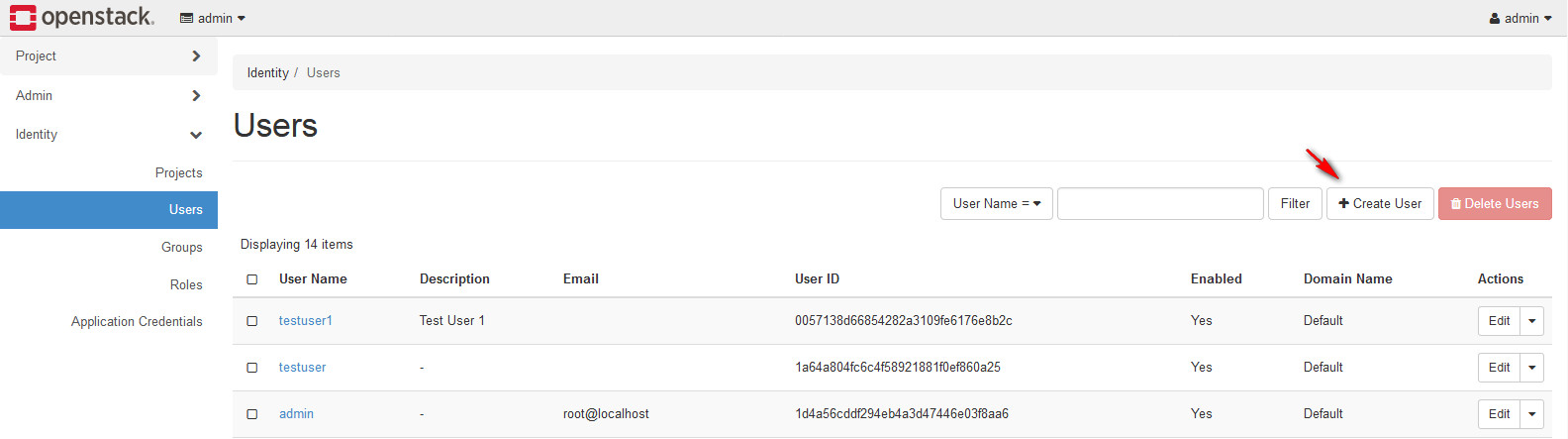
2. In Create User, setup the Name, Description, Password, Primary Project and Role. And then click Create User. In this example, I create two users, one for admin user (adm). Other one for member user (peter).
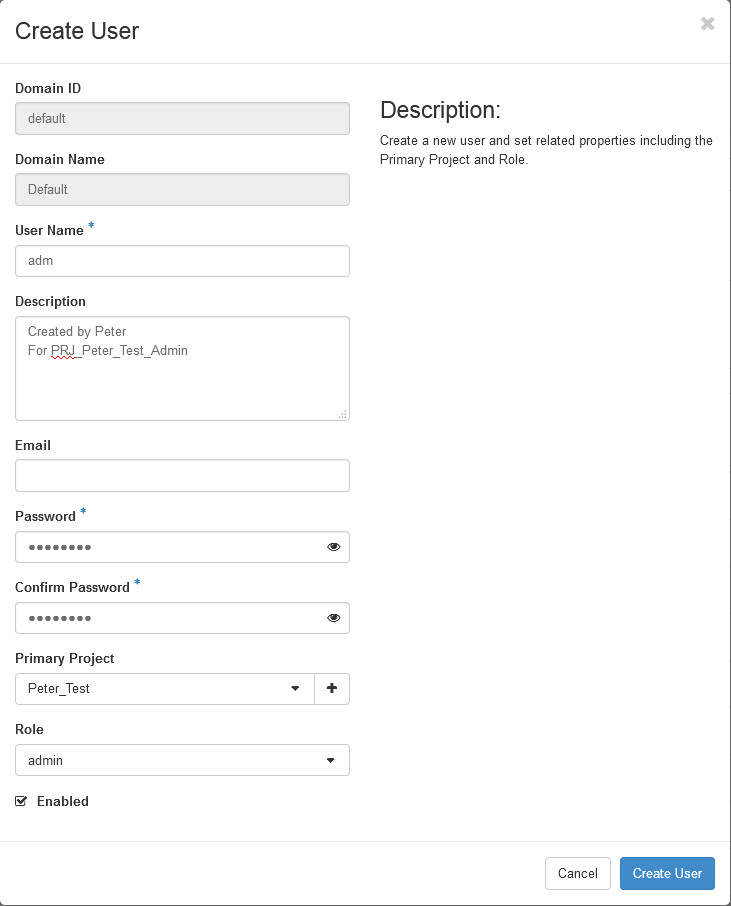
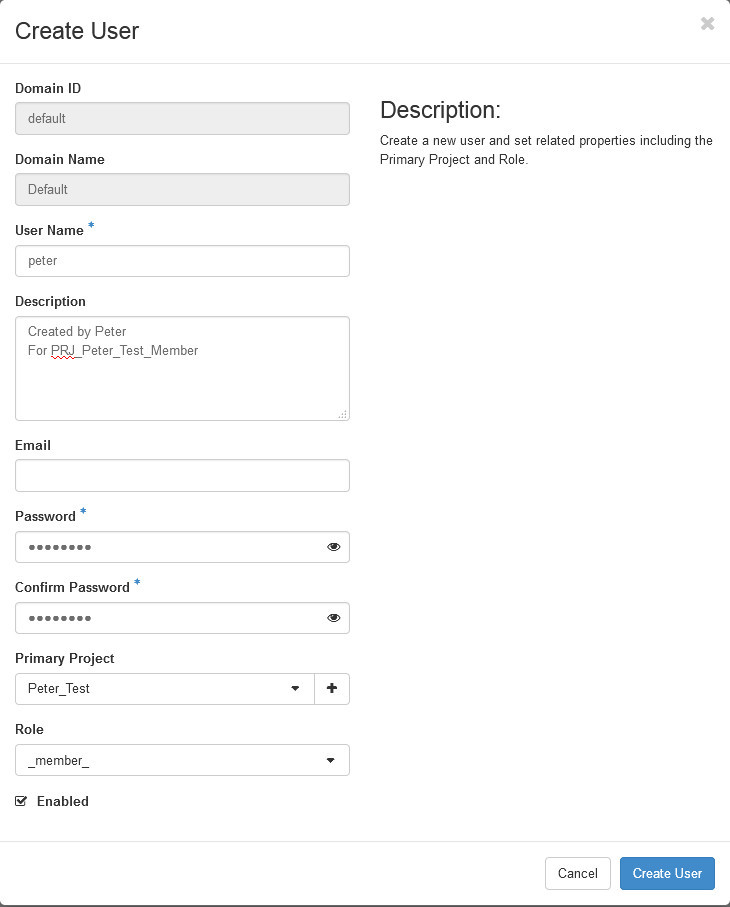
最初發表 / 最後更新: 2019.05.21 / 2019.05.21



0 comments:
Post a Comment