1 Login as Admin, go to Identity > Projects. Click Create Project.
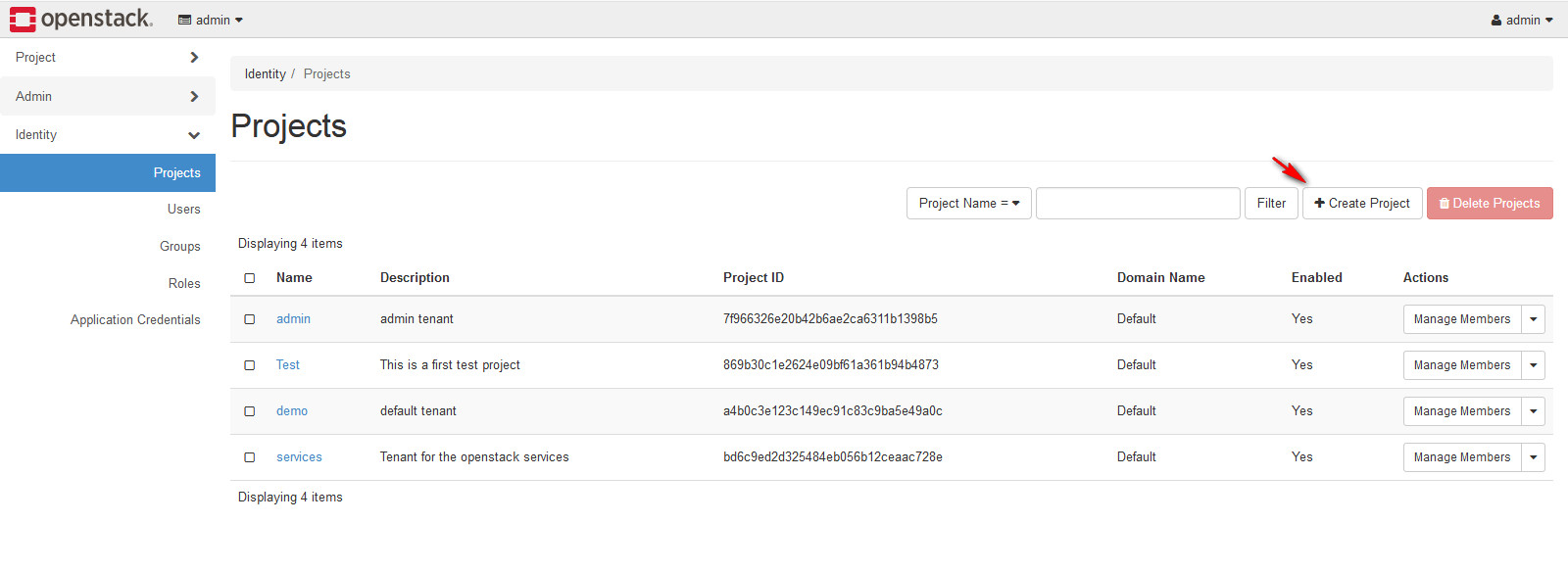
2 In Create Project, Setup the Name and Description and then click Create Project.
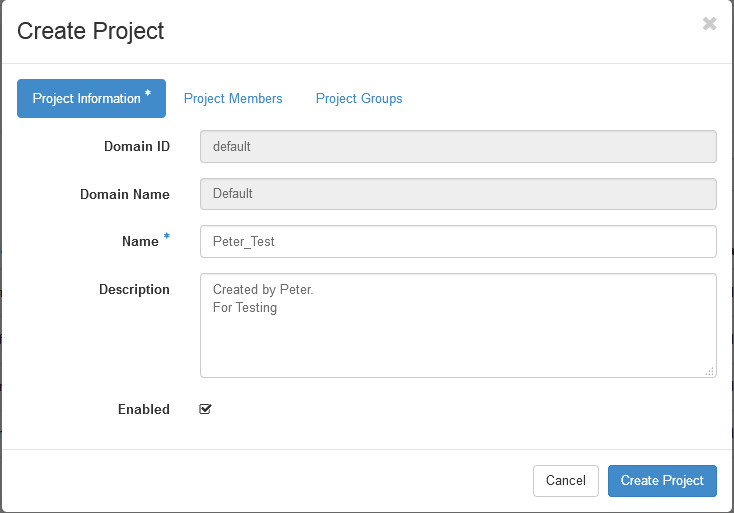
3 In the Action, Select the Modify Quotas
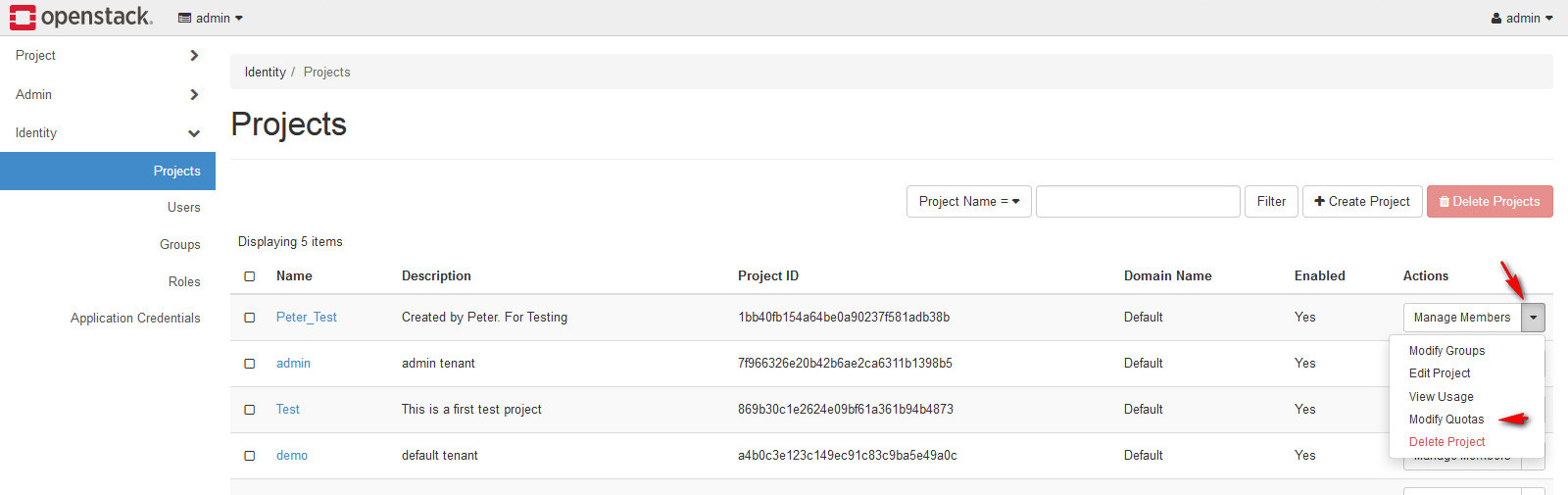
4 Modify the Compute values.
5 Modify the Volume values.
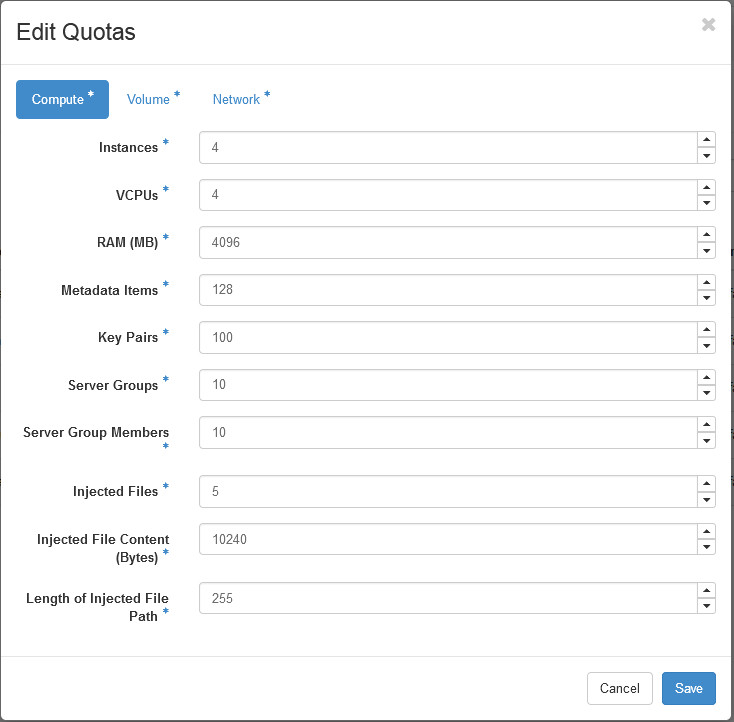
6 Modify the Network values.
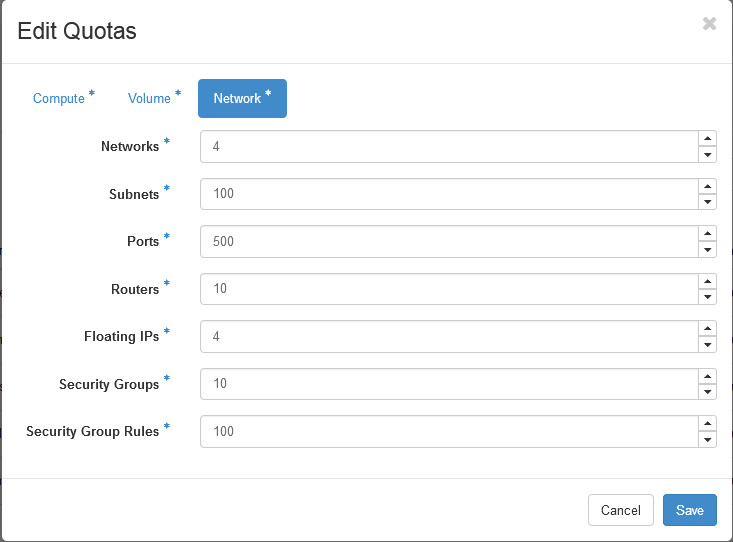
最初發表 / 最後更新: 2019.05.20 / 2019.05.20



0 comments:
Post a Comment