In this part, we will upload a test image to OpenStack and then create a instance as a template.
1. Download the test image (CirrOS Linux).
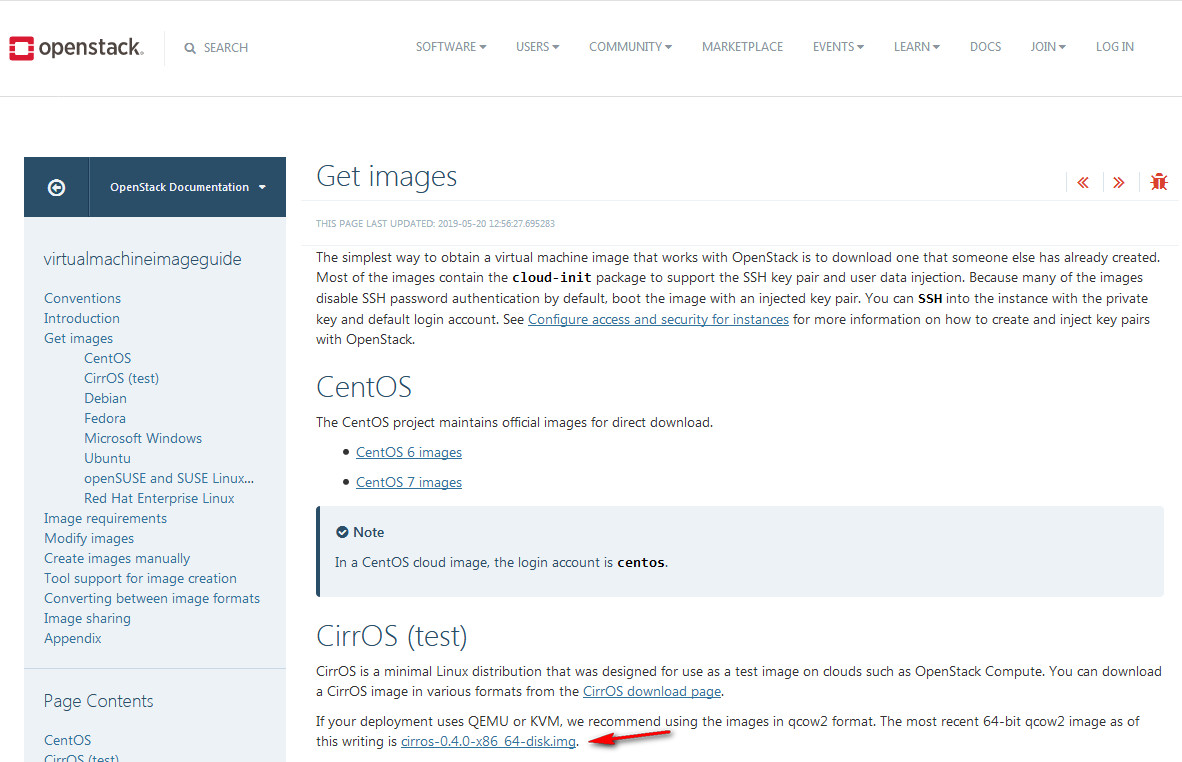
2. Login as as Admin, go to Project > Compute > Images. Click Create Image.
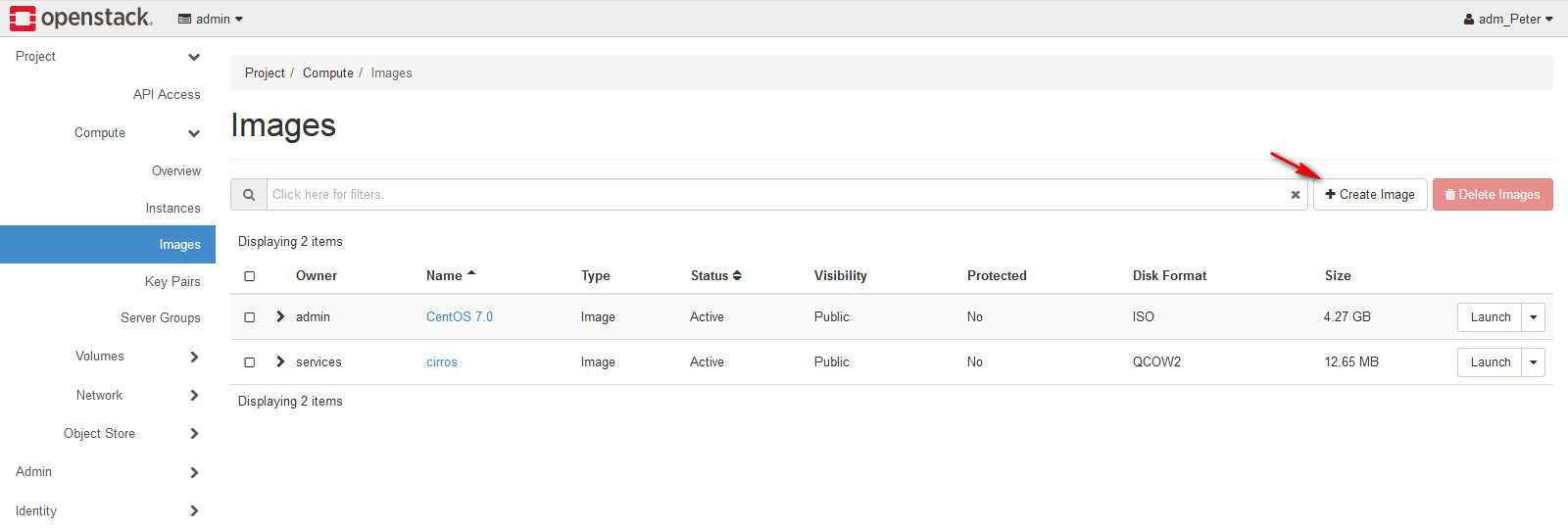
3. Setup the Image info.
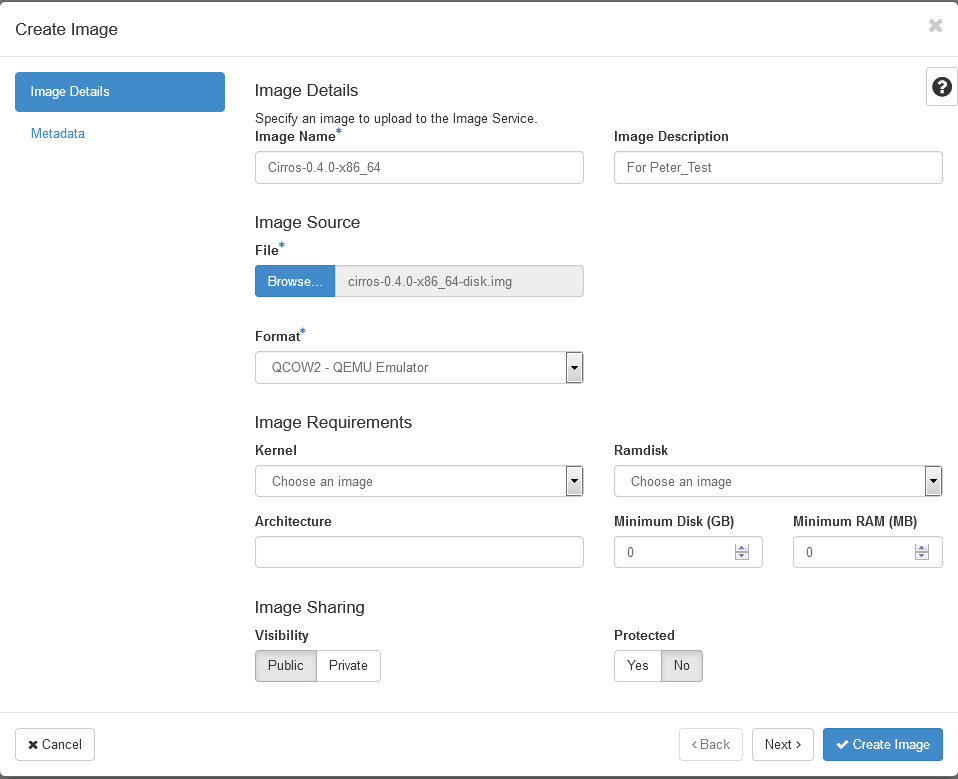
4. Verify the test image info. The visibility must be Public and other user can use this image.
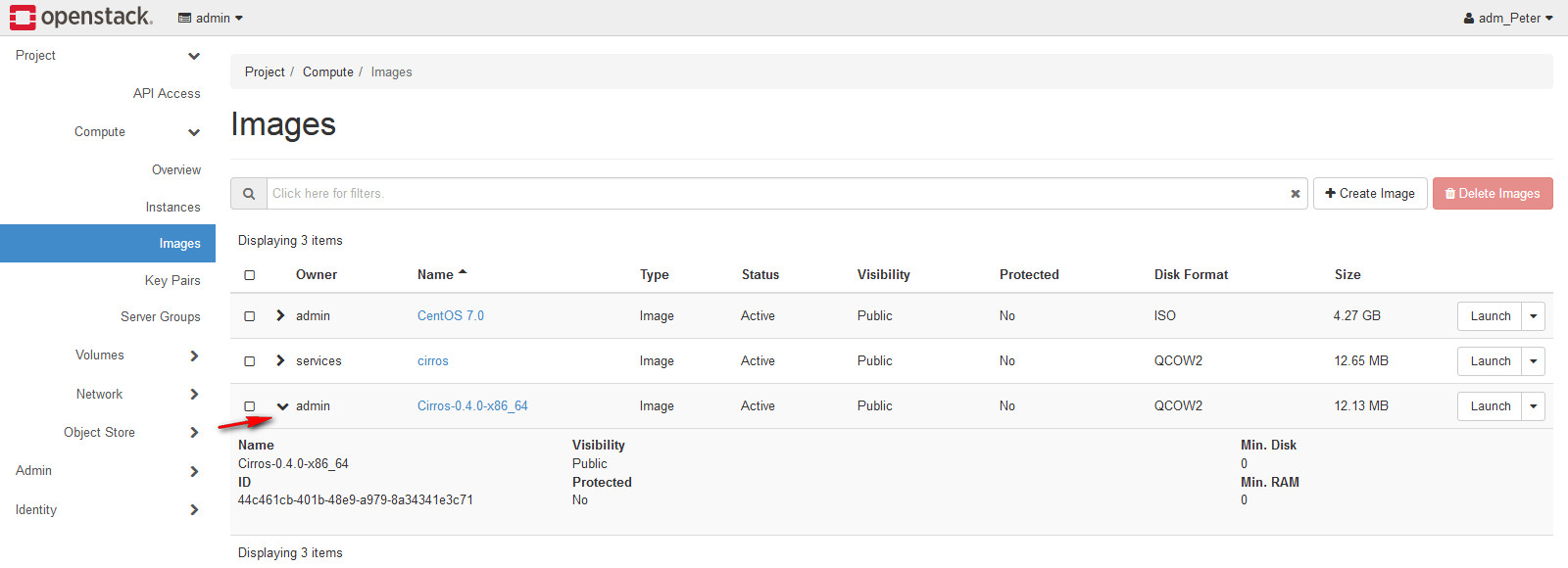
5. In this step, we will create a template instance for other user using. Go to Admin > Compute > Flavors, Click Create Flavors
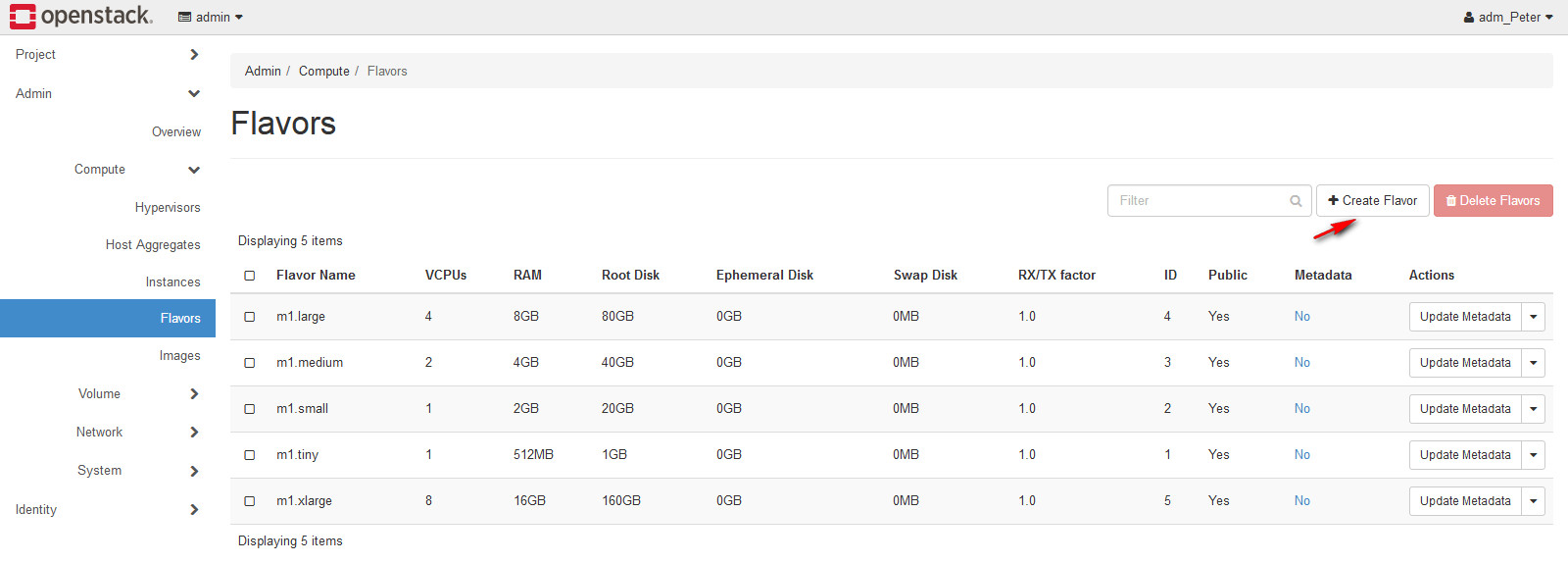
6. Creating a small instance called m0.little.
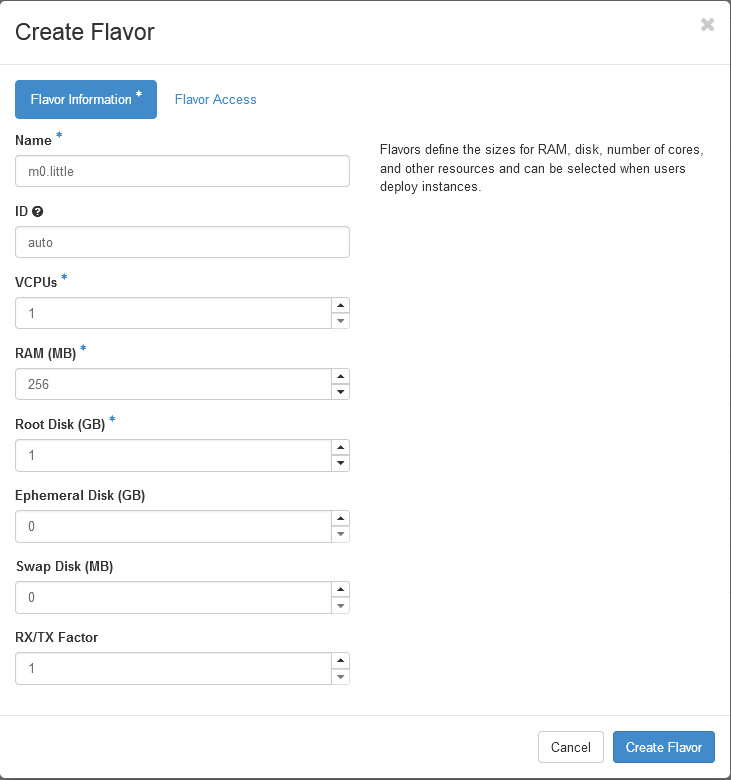
7. After m0.little setup finish, if other user want to open a small instance. They can select this flavors template.
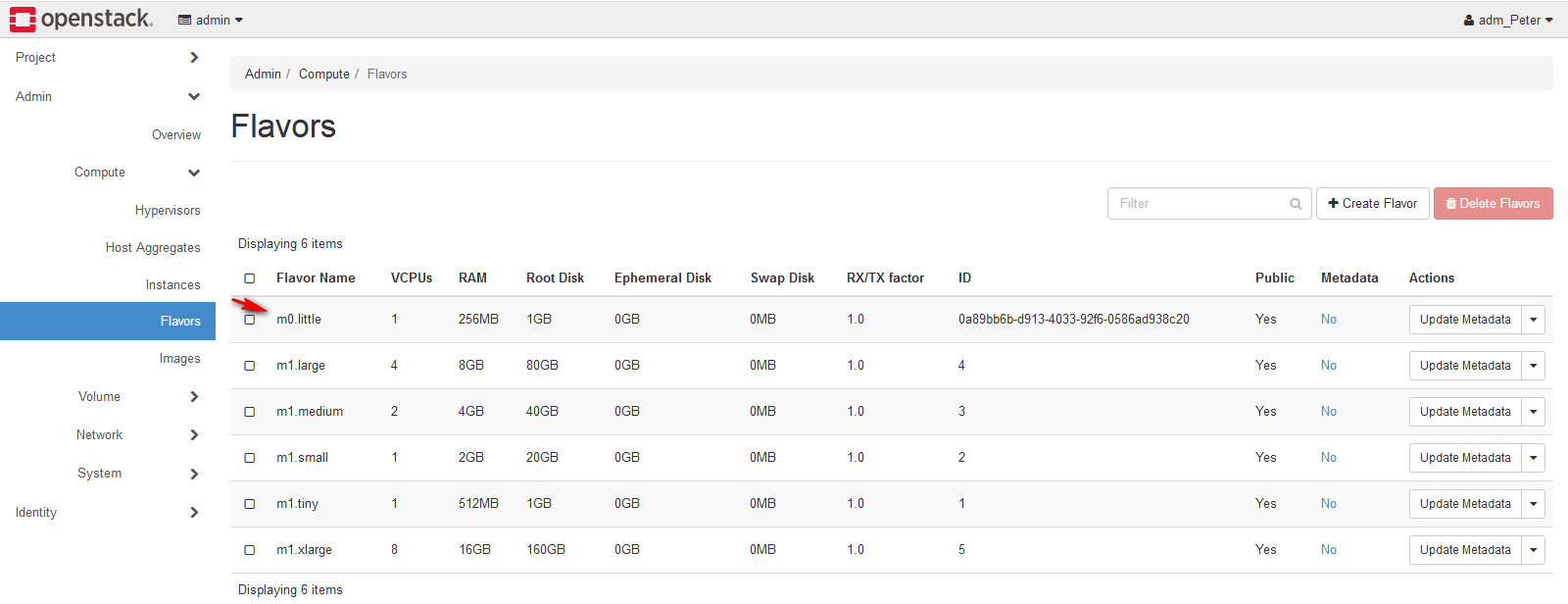
Resource:
1. Get images
https://docs.openstack.org/image-guide/obtain-images.html
最初發表 / 最後更新: 2019.05.27 / 2019.05.27



0 comments:
Post a Comment