Juniper 有release出VSRX.
我之所以會裝來看看,是因為有Support Multicast routing.
架Lab時,除了Olive, 可以多些組合.
安裝前準備:
VMware: 我是以version 9示範
junos-vsrx-12.1X46-D15.3-domestic.ova
Named Pipe TCP Proxy Utility (NPTP): http://shvechkov.tripod.com/nptp.html
連線軟體: SecureCRT or Putty..etc
如果VMware安裝過程中有發生問題 關掉防毒軟體或許有幫助
1. 開啟VMware > File > Open
2. 修改你的VM Name以及VM files的路徑, 點選Import
3. 同意書, 點選Accept
4. 不到一分鐘就好了, 下一步是檢查VM的Setting
5. 我移除了Floppy,新增了兩張網卡,網卡的VMnet設定請參考下圖(依個人口味,請酌量添加)
6. 接下來是很重要的Serial Port設定, 先新增一個Serial Port
7. 點選Output to named pipe > Next
8. 修改Named pipe:\\.\pipe\com_2 > Finish (\\.\pipe\com_1 我已經保留給Olive了)
9. 最後的VM Setting > OK
10.VM > Snapshot > Take Snapshot (在練習前, 最重要的一步驟. Backup!!)
11. 記錄一下帳號密碼, 到這步.VXRS 建立完成 (先不要啟動)
12. 下載NPTP > 安裝 > 執行 > Create new pipe connector
13. 設定Pipe name:\\.\pipe\com_2 > Port:2002 > Add
14. NPTP設定完成(記得連線到VSRX前,要先將NPTP執行)
15. Power on your VM (Juniper VSRX), 開機時間約1 min.
16. 確認你的NPTP是已執行的情況下, 打開你的連線軟體. Telnet 127.0.0.1 Port:2002
17. OK, 連進去了~ (login: root, no passwrd)
18. 因為VSRX預設是Security Context. 預設是不允許任何服務或協定Packets通過界面.
所以我們需要下列指令來將VSRX修改為Router Context or Packet-based mode.
root# delete
root# set system root-authentication plain-text-password
root# set security forwarding-options family mpls mode packet-based
root# commit
root# run request system reboot
19. 開機完後, 用root及上一步所設定的新密碼. Enjoy your VXRS ^_^
Reference:
1. Download the junos-vsrx-12.1X46-D15.3-domestic.ova(需帳號)
https://www.juniper.net/support/downloads/?p=firefly#sw
2. Firefly Perimeter 12.1 Release Notes
http://www.juniper.net/techpubs/en_US/firefly12.1x46-d10/information-products/topic-collections/firefly-perimeter/firefly-perimeter-release-notes.pdf
3. Software Documentation
http://www.juniper.net/techpubs/en_US/junos12.1x46/information-products/pathway-pages/srx-series/index.html
4. JNCIA-SP 快快樂樂裝 Juniper JunOS Olive12.1R1.9 on VMware
http://juilin77.blogspot.com/2018/06/jncia-sp-juniper-junos-olive121r19-on_2.html
5. JNCIA-SP 快快樂樂裝 Juniper JunOS Olive12.1R1.9 on GNS3
http://juilin77.blogspot.com/2018/06/jncia-sp-juniper-junos-olive121r19-on.html
6. JNCIA-SP 快快樂樂裝 Juniper VSRX on GNS3
http://juilin77.blogspot.com/2018/06/jncia-sp-juniper-vsrx-on-gns3.html
7. JNCIA-SP 快快樂樂玩Juniper vMX
https://juilin77.blogspot.com/2018/06/jncia-sp-juniper-vmx.html
最初發表 / 最後更新: 2014.05.11 / 2018.06.02








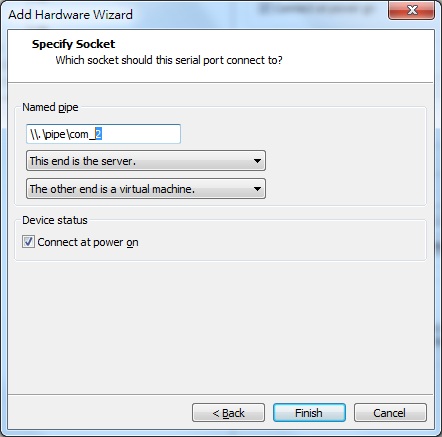














0 comments:
張貼留言